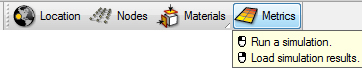The DIVA User Interface Part 2¶
Metrics¶
Metrics Button
The Metrics button has two functions. Left-clicking the button brings up the dialog box that allows the user to run the various simulations. Right-clicking on the button allows the user to load in previous simulation data. The dialog box displays different information for each simulation type, but generally allows you to set things like: simulation type, quality or “resolution” of simulation, sky condition, date and time or schedule, lighting units, image size, image output and image viewer.
The Radiance parameters are automatically set, however, there is always a text-editable box where you can edit your own Radiance parameters. Before doing so however, you should read carefully the Radiance documentation to learn more about the commands and their values. Information on that can be found here.